#1 Page Titles
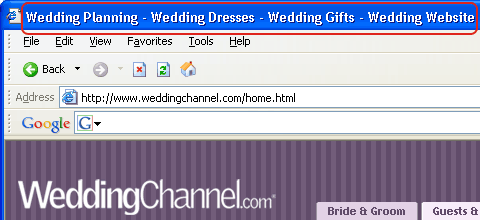
Make sure each and every page on your site has a unique page title. Keep your page title under 75 characters in length but make sure to include as many keywords as possible.
#2 Robots.txt & Sitemap
User-agent: * Allow: /
Make sure before you upload your website onto the world wide web that you have a robots.txt file in the root directory of your website so that Google and other search engines are able to index each page of your site. Also make sure that our site contains a sitemap. This site map will make sure that every page of your website is properly indexed and recognized by search engines.
#3 Alt Tags

Alt tags are extremely important for every website to have. An alt tag is text that is embedded into an image on a website. Since images cannot be read by the search engines, the alternate text is used so that the image is not ignored. Thus if you do not capitalize on using alt tags in every image on your site you are losing out on numerous keyword opportunities throughout your site.
#4 Content
Content is king online. Make sure your site has as much relevant keyword filled content that you can possibly think of. A site is never done so continually add content to your site to make it larger, but be careful don't just add content to add it make sure the content you add is relevant and make sense to put it on your website.
These are the top 4 things that i believe each site has to have before it is ready to go live. There are many things that can be done on a site in order to make it SEO better but if you focus on these four things to begin you will have a good foundation to build off of.
If you have any questions on SEO feel free to contact me at bkcustomdezign@gmail.com or leave a comment below.



